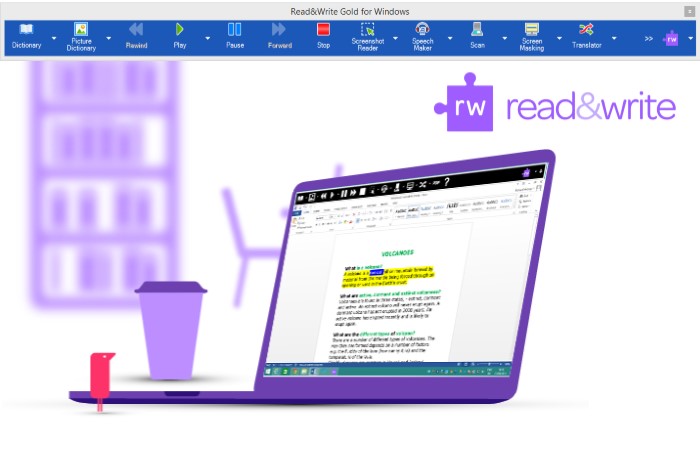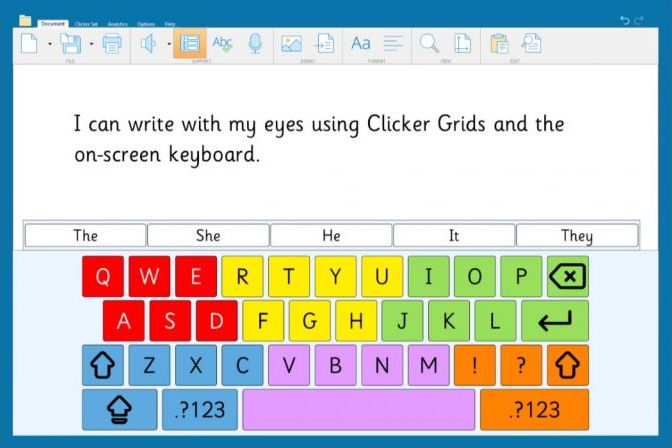Educational & Therapeutic
Contents: To jump to the topic you would like, click on the links below
Introduction
Many students have some type of visual problem, but the great majority of these cases can be resolved with Glasses or contact lenses. These students need no special education services, however some students with more serious Visual Impairments need extra assistance. A student with a Visual Impairment can succeed in school if given the right support and accommodations and the teacher should understand these implications of Visual Impairments for learning and the modifications and accommodations that are essential for the student’s success. Educators often classify students in terms of classroom functioning, students who are Blind or Visually Impaired are typically classified as moderate, severe, and profound. These classifications refer to the extent to which the student needs special education adaptations to learn. There are a wide range of assistive technology devices that are available for students who are Blind or Visually Impaired. Some are considered "low tech" and inexpensive while others are more "high tech" and can be more expensive. These Educational Aids are available throughout South Africa and can be purchased from various Organizations and Companies such as South African National Council for the Blind and Edit Microsystems. Many of these Organizations & Companies can also advise you on what Educational Aids would best suit your needs and supply the training you need.
Types Of Educational Aids
There are a wide range of Educational Aids that are available for students who are Blind or Visually Impaired and are available in a variety of categories to address functional capabilities of students with disabilities.
Reading Aids
Students who are blind or have Visual Impairments will typically need adaptations to access printed information that will allow the student to access all areas of the curriculum. Material adaptation needs will vary, depending on the degree of functional vision, effects of additional disabilities, and the task to be done. Students may use Change in text size, spacing, color, background color or the use of pictures with text; adapted page turning; book stands; talking electronic dictionary; scanner with talking word processor; electronic text books; highlighted text; recorded material; multimedia presentation formats; books on tape, CD, or MP3; optical character reader; braille books; electronic magnifier (CCTV); or screen reader/text reader. braille, large print, print with the use of optical devices, regular print, tactile symbols, a calendar system, and/or recorded materials to communicate.
Other Types of Software
There is also a wide variety of other types of Software which is available to purchase from Companies such as Edit Microsystems, who can supply you with a wide range of pre-loaded software, including Microsoft Windows and Office, as well as various other programs that can assist persons with Mobility Impairments to operate a computer and type easily, such as:
TextHelp Read&Write Gold Literacy Software: The TextHelp Read&Write Gold literacy Software (pictured right) for Dyslexia and Reading Difficulty is used by students and professionals around to world to assist them to overcome barriers to reading and writing. The toolbar supports individuals who struggle with literacy difficulties (including, but not limited to dyslexia). The toolbar can also be useful to students with English as a second language, or even just for proof reading and productivity. TextHELP Read&Write Gold is a discrete, easily customisable toolbar that that integrates reading, writing, studying, and research support tools with common applications such as Microsoft Word and internet browsers.
Read&Write Gold is suitable for your PC, Mac or iPad and is even available as a moblile flash stick application to be used on public use computers. Benefits of TextHELP Read&Write Gold include: Assists with reading fluency and comprehension; The software facilitates research, writing, studying, and test taking; The toolbar integrates with commonly used mainstream applications such as Microsoft Office; Encourages independence and inclusion in an inclusive education environment.
The Product Features include: Spell Checker; Word Prediction; Dictionary; Picture Dictionary; Word Wizard; Sounds like and Confusable words; Verb Checker; Calculator; Screenshot Reader; Speech Maker; Daisy Reader; Pronunciation Tutor; Scan: OCR/Scan a paper document to PDF, Word, HTML or ePub format; Fact Finder; Fact Folder; Fact Mapper; Screen Masking; Speech Input; Translator: You must be online to use this feature; PDF Aloud; Study Skills; Word Cloud and Voice Note.
The scanning and PDF aloud features of Read&Write Gold have made it highly popular as an exam reader. Students no longer need to have the question paper read aloud to them by a scribe or assistant, but can rather independently listen to the questions and have them repeated as necessary without having to ask for assistance. This feature has given dyslexic students around the world confidence and independence. Contact Edit Microsytems to find out more about this Software and to receive a quote.
Clicker 8 Literacy Software: Clicker 8 is the complete writing solution for the primary and SEN classroom, providing every pupil with just the right level of support and challenge. In addition to enhancing the core Clicker features that teachers know and love, Crick Software have added Clicker Cloze, Clicker Analytics, Picturize, and so much more! Clicker 8 combines exciting new feature ideas from Clicker fans with the inclusive literacy support tools already known and loved. What’s new in Clicker 8?
Clicker 8 builds on the worldwide success of its award-winning predecessors. It’s inclusive, it’s engaging, it’s intuitive, and it enables teachers to give every learner the personalised, evidence-led support they need to take their literacy skills to the next level.
Cloze activities are many a teacher’s go-to resource for comprehension exercises. They’re also fantastic for developing core reading and language skills. With Clicker Cloze, you can create a cloze activity using any text in just a few seconds. Complete within Clicker or print out for use away from the computer. Contact Edit Microsytems to find out more about this Software and to receive a quote.
Edit Microsystems can also supply software such as Clicker 6 program for Primary schools and Yenka for high schools. Please feel free to Contact Us for more information.
To find out more about the Reading Aids that are available, Click Here.
Sports & Hobbies
Persons who are Blind or have Visual Impairments can take part and benefit from activities like Sports, Hobbies and other physical activities. These activities are a good way to increase the verbal, social, and mobility skills of children with Visual Impairments. Being active in music, clubs, sport and other after-school programs can help children to strengthen their language skills, gain physical agility as well as confidence, and understand social situations. Parents and teachers who push students with Visual Impairments to have as normal experience as possible, not only help them gain skills and develop self-reliance, but also help other students understand how to work with people who are different. Many Sports persons with Visual Impairments inspire others and help society learn about persons with disabilities. Some Sports such as Swimming, Judo and Athletics don't require adapted equipment but some Sports and Hobbies require the assistance of adapted Sports & Hobby Aids so that Persons with Visual Impairments can take part. An increasing number of people with disabilities are participating in sports and Hobby Aids, leading to the development of new assistive technology. To find out more about these Sports & Hobby Aids, click the link or visit our Sports or Hobbies pages.
Writing & Printing Aids
Literacy is a key to personal independence and the access to information for Persons who are Blind. Reading and Writing can only be attained through Braille, making it key to literacy. Thanks to the availability of a variety of Printing Aids, Braille literature and printed materials are more readily available through Schools, Universities, Libraries, Organizations and Companies. Writing Aids, and various techniques have also been developed to assist persons who have Visual Impairments, so that they are able to Write or Sign. These Writing Aids can include simple assistive devices such as writing or signature guides, Slate and Stylus, paper with raised or bold lines or Special Pens. The use of slant boards, and different types of magnification may also be helpful for those who are writing print, while environmental adaptations include increasing contrast and lighting. Equipment such as Tape Recorders can be used to capture meetings, lectures or assist in composition of papers, while voice synthesizers can read each page back to the user. Computers, Computer Aids and Computer Software have also been developed to assist persons who are Blind or have Visual Impairments and Employers, Teachers and Lecturers should make this type of equipment available to persons with Visual Impairments, so that they will not be disadvantaged in School or at their job. These and other Writing & Printing Aids are readily available in South Africa from organizations and companies such as Edit Microsystems. Click on the link below or on the Writing & Printing Aids link on the top left of the page to find out more about Writing & Printing Aids and the different Companies in South Africa that supply them.
Computers & Electronic Aids
Computer with Access to Technology
Due to shortage of funds, many schools are using outdated equipment. but students with visual impairments will not operate functionally on old or outdated equipment. When funds are tight it may require looking to alternative sources for funding.
Drawing Software
There are a variety of different types of Educational Computer Software especially made to help persons who are Blind or who have Visual Impairments, some of this software that is sold in South Africa, is used to teach children how to recognize and draw shapes. which are easier to operate by Persons who are Blind or have Visual Impairments, including the following which is sold by Edit Microsystems.
The ViewPlus IVEO: This Software helps children who are Blind or have Visual Impairments to learn through touch, sound and sight. The ViewPlus IVEO solution increases understanding of graphical information by the blind by combining embossed braille graphics, text-to-speech and visual display. It makes learning more engaging and inclusive and it scales documents to any size for more or less detail and provides scalable text display for low-vision users. With the IVEO hardware and software solution children can learn the same symbols that are naturally acquired by sighted individuals at young age to enable visual recognition. You can contact Edit Microsytems to find out more or receive a quote.
PIAF Tactile Image Maker: This product is used during early education and can be used to introduce simple shapes and basic concepts and introduce the concept of drawing and two-dimensional solid objects. Blind students can express themselves graphically. Piaf can be used to access graphical information in areas such as Mathematics and Sciences.
NimPro from Duxbury: NimPro is a new product from Duxbury Systems, designed to read NIMAS files – automating many of the time-consuming common transcriber steps. NimPro directly reads NIMAS/Daisy files. Often NIMAS files are large, and loaded with graphics. You can start the preparation of these files for braille using NimPro. NimPro exports to files for DBT and MegaDots, ready for braille production. Nimpro exports to Microsoft Word documents with BANA Styles (Braille-ready styles) included as an interim format to present to DBT or MegaDots. Nimpro contains automated “wizards” to convert inconvenient and inappropriate text styles into styles that facilitate correct Braille, applied at the user’s direction to the pages or sections the user selects. NimPro contains style editing commands to allow format changes to individual text elements. Nimpro has several ways of handling images. One approach is to render images from the original text into tactile graphics using QuickTac, available free from Duxbury Systems. Another approach is to replace graphic images from the original text with either text or direct Braille. Both approaches are illustrated in the screen shots shown below. NimPro lets you divide the document into manageable segments for Braille production.
NimPro converts all unrecognized text styles into styles understood by DBT and MegaDots. NimPro offers easy controls to adjust multiple heading levels to match the needs of Braille output. NimPro has controls to adjust automatic list numbering, bold face, and italics. NimPro has automatic addition of guide dots on tables of contents. NimPro has automatic conversion of the complex mark-up of tables into the correct format for DBT, MegaDots, or MS Word. This includes handling of lists and multiple paragraphs within tables and complexities such as tables nested inside other tables. NimPro offers control over the output of page number references. NimPro displays sidebars with a grey background to distinguish them quickly from the main text. NimPro offers a separate window to display the original document with the complete XML mark-up for user reference.
Zyfuse Heater: The Zyfuse Heater is an innovative piece of technology which is used in conjunction with Zytex2 paper to produce tactile diagrams. The printed diagram is passed through the Zyfuse which causes the black ink to swell and form the end product of a diagram which can be examined using the hands.
T
Talking Typing Teacher
Sensory Aids
Sensory Aids include a range of equipment and toys that provide auditory (sound), visual (sight) olfactory (smell) proprioceptive (movement/touch) and oral (taste) stimulation. They can help to promote brain activity and motor skills or be used for relaxation and therapy. There are a variety of Sensory Aids that are available in South Africa from companies such as Edit Microsystems, they include products such as:
Laser Sphere Projector: The Laser Sphere Projector is a sensory device designed for users with visual impairments and promotes sensory stimulation. It is a sphere projector with mesmerising moving and colour changing light effects. Its projects onto your wall. It is tilt-able enabling angles which can be adjusted. These Laser Sphere Projectors can be purchased from companies such as Edit Microsytems, contact them to find out more or to receive a quote.
Plasma Ball: The Plasma Ball is a sensory device designed for users who are visually impaired and promotes sensory stimulation by Placing your hand on the Plasma ball and watch the spiral of light follow. The Plasma Ball operates on 240v transformed to 12v, it has dimentions of 150mm in diameter. Adult supervision is recommended when using the Plasma Ball as is is made of glass. These Plasma Balls can be purchased from companies such as Edit Microsytems, contact them to find out more or to receive a quote.