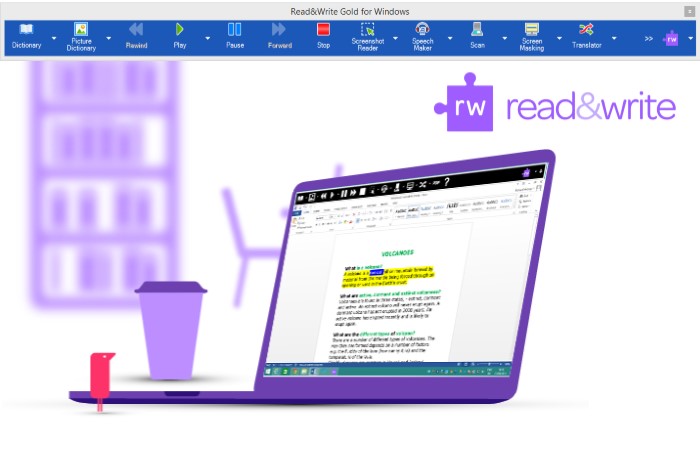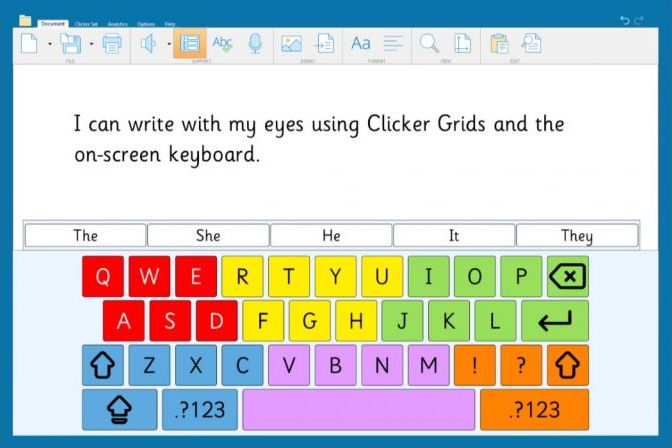Reading Aids
Contents: To jump to the topic you would like, click on the links below
Introduction
Reading is an essential skill for personal independence, education, and employment. Losing your vision can be a major obstacle to reading, but fortunately, there are many techniques and assistive devices available to help persons with visual impairments to be able to read again. These aids include reading glasses, large print books, magnifiers, various types of computer software, braille books, and audio books. It is important to properly assess those persons with visual impairments to determine the appropriate assistive devices and learning materials that will suit their needs. Classroom teachers can also make modifications such as using books on tape, tape recorders, and computers with voice synthesizers to assist students. Various Companies and Organizations such as Edit Microsystems and Sensory Solutions offer different types of reading aids and can provide advice on what equipment would be best suited for your needs.
Please read the article below to find out more about these Reading Aids and the companies and organisations that provide them, alternatively visit our Glasses & Eye Protection section to find out more about these types of products that are available to assist you to read.
Edit Microsystems: Edit Microsystems (Pty) Ltd is an award-winning company that is devoted to finding alternative and state-of-the-art technical solutions to improve curriculum delivery in educational institutions and effective communication in business with a focus on high-speed functional connectivity and on-going support. They have a proud tradition of innovation and are on the cutting edge of technological advances in education. Many of their products are designed to enhance interactivity in a classroom or lecture theatre. Edit Microsystems are also a leader in finding and providing specially adapted hardware and software for Learners with Special Educational Needs throughout South Africa.
business with a focus on high-speed functional connectivity and on-going support. They have a proud tradition of innovation and are on the cutting edge of technological advances in education. Many of their products are designed to enhance interactivity in a classroom or lecture theatre. Edit Microsystems are also a leader in finding and providing specially adapted hardware and software for Learners with Special Educational Needs throughout South Africa.
Edit Microsystems can be contacted on: 086 111 3973 and have their Head Office in Cape Town at: 13 Boy De Goede Circle, Table View, 7441. They also have an online shop and branches in KwaZulu-Natal, Mpumalanga, Gauteng.
To contact these other branches or find out more about Edit Microsystems and the products they supply, visit their web site at: www.editmicro.co.za or email them at: info@editmicro.co.za.
Sensory Solutions: Sensory Solutions is a South African company with considerable experience in the field of accommodating persons who are visually impaired, blind or partially sighted. We specialise in the field of providing Access Technology solutions for individuals, schools, universities, government departments and more, in order to make the environment more accessible for the visually impaired.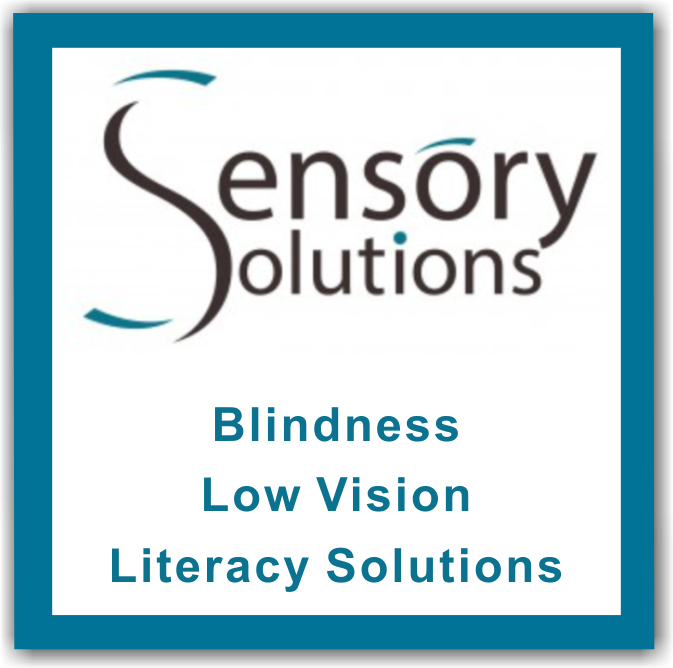
Sensory Solutions is at the forefront of the world’s leading Access Technology products and are in some cases the exclusive distributors. Sensory Solutions is a responsible employer which employs people from previously disadvantaged backgrounds as well as those who are disabled. Part of our mission is to advise individuals and institutions on the best solutions available for particular environments, to design such solutions and finally to implement them on site. As such, we are approved African distributors for a wide range of Access Technology products selected specifically for their suitability to the African environment and our specific situation.
We are proud to be appointed exclusive and preferred dealerships for some of the world’s most leading Access Technology manufacturers. Our mission and ethos revolve around our fellow man, empowering them and making the playing fields level as far as we can make a difference.
Whether you are an individual, institution or company in need of information regarding Access Technology, we are ready to assist you. Please feel free to contact us at our Head Office on: +27 12 664 7704 or at 226 Kruger Avenue, Lyttelton Manor, Centurion, 0157. Email: info@sensorysolutions.co.za, khan@sensorysolutions.co.za or visit our website at: www.sensorysolutions.co.za
Please read the information below to find out more about these different types of Reading Aids, as well as some of the companies that supply them.
Audio Books & Players
Audio Books and Audio Players are assistive devices that allow persons with visual impairments as well as persons with various other disabilities, to enjoy books even if they are unable to read. An audiobook (or talking book) is a recording of a text being read and are also useful for persons with mobility impairments, the elderly and persons with various intellectual and learning disabilities, as well as persons who want to Listen to an audio book while busy with other tasks.
Audiobooks are available in various formats, including CDs, cassette tapes, and digital downloads. They are also used as educational tools and for language learning. About 40% of audiobook consumption happens through public libraries, and they are considered a valuable learning tool due to their format. Audiobooks are commonly used for multitasking, entertainment, and language learning. They can be replayed for better understanding and are often listened to while doing other tasks such as driving or exercising.
Common practices include:
- Replaying: Depending upon one's degree of attention and interest, it is often necessary to listen to segments of an audio book more than once to allow the material to be understood and retained satisfactorily. Replaying may be done immediately or after extended periods of time.
- Learning: People may listen to an audio book (usually an unabridged one) while following along in an actual book. This helps them to learn words that they may not learn correctly if they were only to read the book. This can also be a very effective way to learn a new language.
- Multitasking: Many audiobook listeners choose the format because it allows multitasking during otherwise mundane or routine tasks such as exercising, crafting, or cooking.
Entertainment: Audiobooks have become a popular form of travel entertainment for families or commuters.
Audio Book Players
Audio book players are designed specifically for playing audiobooks and have features such as bookmarking, variable playback speed, and the ability to navigate between chapters or sections. Some audio book players also have built-in speakers, while others require headphones. Audio book players can be standalone devices, such as the products listed below, or integrated into other devices such as smartphones and tablets. Audio book players can support various file formats including MP3, AAC, and WMA, and can be purchased in various sizes and price ranges from companies and Organizations in South Africa such as Edit Microsystems and Sensory Solutions , who sell the following Audio Book Players:
, who sell the following Audio Book Players:
Victor Reader Stratus4 Daisy MP3 player: This Victor reader is a MP3 Player, which is ideal for playing both music and audio books. It is easy to use and has a user friendly simple interface with 4 navigation keys enabling direction to desired chapters, pages, sections, paragraphs or tracks. The DAISY, MP3 audio books and music CD’s can be to be played through the reader stratus 4, it also bookmarks important locations in each type of book, music file or text document. The built-text to speech (TTS) feature allows the user to make a copy of text documents and then replay it through the built-in speaker or headphone output. It also comes with optional features which makes easy accessibility to most important buttons with the optional keyboard cover. Those who prefer an even simpler operation, use the optional keyboard cover that makes only the most important buttons accessible, and thus simulates a conventional cassette recorder.
Please contact Edit Microsytems to find out more about this product and the other features it has or to receive a quote.
Blaze ET: The Blaze ET (pictured right) is an advanced multi-player with OCR for books, music, documents, podcasts, recording, DAISY and more. Blaze ET sets a new standard for portable DAISY players with a pocket-sized book player integrated with OCR text-to-speech to capture and read aloud hardcopy printed documents on-demand. It features a numeric keypad and several built-in apps including colour reader, clock with alarm and calculator. It plays audio books and music files from its internal memory or your SD card and connects via Wi-Fi to access online media, podcasts and internet radio. The Blaze ET supports multiple file formats including DOC, DOCX, PDF and EPUB. Create high-quality recordings using the internal microphone or stereo line-in, and enjoy live radio using the built-in FM radio.
several built-in apps including colour reader, clock with alarm and calculator. It plays audio books and music files from its internal memory or your SD card and connects via Wi-Fi to access online media, podcasts and internet radio. The Blaze ET supports multiple file formats including DOC, DOCX, PDF and EPUB. Create high-quality recordings using the internal microphone or stereo line-in, and enjoy live radio using the built-in FM radio.
The key features of the product include a book reader that supports various file formats, a DAISY player, a media player, stereo speakers, a headphone jack, Wi-Fi connectivity, 12 GB internal memory, a micro USB interface, an SD slot, Bluetooth 3.0, and a rechargeable battery with a 12-hour life. It comes with accessories such as an OCR capture stand, charging cradle, extra battery, and spare AC adaptor. The product falls under the categories of OCR Hardware, OCR Scan & Read, and Book Readers & Recorders. A brochure and manual are also available.
The Blaze Et is available to purchase in South Africa from organizations and companies such as Sensory Solutions, contact them to find out more about this product, or to receive a quote.
Victor Reader Stream CD Accessory: This Victor Reader Stream CD Accessory is a device that plays CD’s onto a portable audio playback device. It is an easy way to transfer a collection of CD’s onto a single portable audio device without using a PC. The device is ideal for users who do not use a PC. The device is a perfect solution to transition from using VR Wave to VR Stream. The CDCD player accessory especially designed to be used with the VR Stream. This product includes a power adapter and a D-Shaped USB cable.
This Victor Reader is available to purchase from companies such as Edit Microsytems, please contact them to find out more about this product, or to receive a quote.
There are also various other types of these products which are available from companies such as Sensory Solutions and Edit Microsystems, please contact them to see what other types of these products they can supply.
Glasses
Glasses can assist persons with visual impairments by improving their vision to enable them to be able to read easier, reduce eye strain and improve contrast sensitivity, which makes it easier to distinguish between objects and colors. In addition to traditional glasses, there are also specialized glasses designed for people with low vision, such as magnifying glasses and bioptic telescopes. These glasses can help persons with severe visual impairments to read, watch TV, and perform other daily activities like watching sporting events, while other Smart or Electronic Glasses can enhance the vision of a Person with Visual Impairments. Overall, glasses are an effective and accessible tool for improving the quality of life for persons with visual impairments.
Many of these products are available in South Africa and are sold by Organizations and Companies such as Sensory Solutions, the South African National Council for the Blind and Edit Microsystems. Please visit our Glasses & Eye Protection section to find out more about these types of products that are available to assist you to read.
Magnifiers
A Video Magnifier is a low-vision aid that uses a camera and a screen to magnify text and images, which allows persons with low vision to read, write, and perform other tasks that would be difficult or impossible without magnification. Benefits of using a video magnifier include increased reading speed and comprehension; improved ability to see details and reduce eye strain, which leads to increased independence and productivity.
Video magnifiers come in a variety of shapes and sizes, and are categorised under the following types of Magnifiers: Desktop Magnifiers; Portable Magnifiers; Wearable Magnifiers and Optical Magnifiers. Most Video Magnifiers have a variety of features that can be customized to the user's needs and are available to be purchased in South Africa from companies and organisations such as Sensory Solutions, the South African National Council for the Blind and Edit Microsystems, who supply products such as:
Desktop Magnifiers
Desktop Magnifiers use advanced optical technology and user-friendly features to provide effective magnification and contrast settings which can be adjusted to suit the users needs. These magnifiers have large, high-resolution screens that display text, images, and objects with exceptional clarity, while some models include features like lighting, color filters, and autofocus for an enhanced experience. Desktop magnifiers are designed to be intuitive and ergonomic, with adjustable stands or mounts for comfortable viewing and are available to be purchased in South Africa from companies and organisations such as Sensory Solutions and Edit Microsystems, who supply products such as:
Acrobat HD mini ultra: The Acrobat HD mini (pictured right) has a generous 13.3” display that offers a large field of view, allowing you to see more on the screen. A built-in handle and rolling carry case allow you to easily transport your lightweight Acrobat HD mini between work, school and home.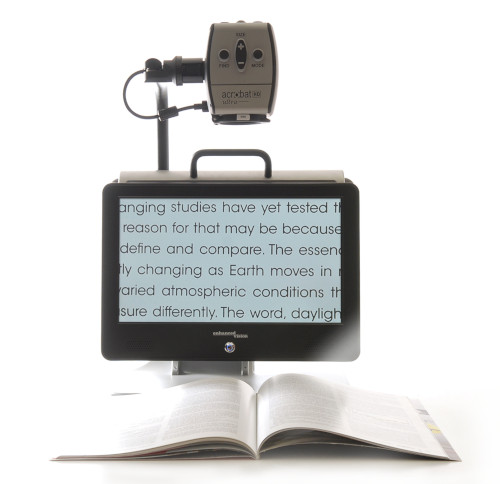
The Sony high-definition autofocus camera is a key feature of this product, offering the ability to magnify objects at any distance. With a battery life of 6 hours, it allows for continuous usage without interruptions. The dimensions of the camera are 46 x 34 x 38 cm, making it compact and easy to carry. Despite its powerful features, the camera weighs only 5.5 kg, ensuring portability and convenience. Additionally, it comes with a 2-year warranty, providing peace of mind to the user.
The Acrobat HD mini is available to purchase in South Africa from organizations and companies such as Sensory Solutions, contact them to find out more about this product, or to receive a quote.
DaVinci Pro HD/OCR: DaVinci Pro HD/OCR (pctured right) is a high performance desktop video magnifier (CCTV), featuring a full HD 3-in-1 camera and full-page text-to-speech (OCR). View crystal clear images in vibrant colour and contrast, while enjoying a large field of view to see more on the screen. The full-page OCR feature allows you to read your favourite article or book aloud with a premium male or female voice. You have the option to read a full page or select an area of the page to be read.
DaVinci Pro HD/OCR 3-in-1 camera allows you to see near, far or a mirror image, making it the perfect electronic magnifier for any task. It is great for applying make-up, shaving, reading, writing, viewing presentations and whiteboards and so much more.
magnifier for any task. It is great for applying make-up, shaving, reading, writing, viewing presentations and whiteboards and so much more.
The key features of this product include a 24" high-resolution LCD that can be pivoted to ensure the best image quality. The camera supports Full HD 1080p and is designed specifically for live CCTV mode. With its autofocus 3-in-1 functionality, the camera allows for self-viewing, reading, or distance viewing, providing versatility in its usage. It offers magnification capabilities of up to 77x, allowing for detailed examination of objects. The device also offers 28 viewing modes that can optimize contrast and brightness to suit individual preferences.
Furthermore, the product features a 13 MP camera that enables accurate full-page text-to-speech functionality. It includes a reading preview option, allowing users to read an entire page or toggle between paragraphs and read selected text. The product provides a variety of other features and also offers male and female premium voices, ensuring a pleasant auditory experience.
The DaVinci Pro HD/OCR is available to purchase in South Africa from organizations and companies such as Sensory Solutions, please contact them to find out more about this product, or to receive a quote.
There are also various other types of these products which are available from companies such as Sensory Solutions and Edit Microsystems, please contact them to see what other types of Desktop Magniiers they can supply.
Portable Magnifiers
Portable magnifiers offer portability, allowing users to easily carry them and use them in various settings. They typically come with a built-in camera and display screen, providing live magnification of text, images, or objects. Portable magnifiers may offer features such as adjustable magnification levels, high contrast viewing modes, freeze frame functionality, LED lighting, and the ability to capture and save images. Portable magnifiers are a valuable tool for enhancing visual accessibility on the go and are available to be purchased from companies and organisations such as Sensory Solutions and Edit Microsystems and include products such as:
Merlin Full HD mini: The Merlin Full HD mini (pictured right) offers the same reading comfort, ease of use and functionality as a desktop video magnifier, but in a compact and foldable design. Easily transport it to and from home, office, classroom and anywhere else needed.
With the Merlin Full HD mini, you will enjoy a crisp and clear image. The monitor can be fully adjusted in height, so you will always have the right viewing angle. With the convenient 3-in-1 rotating camera, you can magnify text and photos up close, in the distance and even look at yourself. You can comfortably read text and view objects anywhere while using the device on battery. Its foldable design makes it extremely easy to take the Merlin Full HD mini with you or store it when not in use.
Key Features are a 3-in-1 camera for near, far, and self-viewing, a Full HD 1080p autofocus camera, two convenient monitor sizes (15" and 17"), programmable magnification levels from 1.2x to 70x, 32 high-contrast color options, the ability to read full pages without moving the reading material using the moveable camera, unique zoom and pan features, an object locator and freeze frame function, HDMI connectivity for connecting to a TV and achieving a larger image, a 5-hour rechargeable battery, a weight range of 4 kg to 5.5 kg, and a 2-year warranty.
The Merlin Full HD mini is available to purchase in South Africa from organizations and companies such as Sensory Solutions, contact them to find out more about this product, or to receive a quote.
Compact 10 HD | Speech Magnifier: With its customisable features and intuitive operation, the Compact 10 HD (pictures right) Speech offers all the benefits of a desktop video magnifier, but in a much smaller, foldable and portable design. It offers a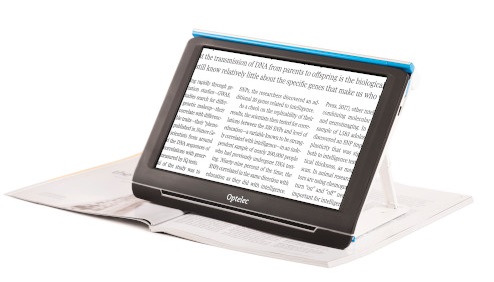 large, high-definition 10” touch screen. This allows you to fit more words on the screen simultaneously and you will find that reading becomes easier. The Compact 10 HD Speech is an ideal solution to magnify and read newspapers, letters and magazines. Its unique swing-out arm effortlessly captures full-page documents and reads them to you. Just place the document, take a snapshot and relax while it reads the text back to you. The Compact 10 HD Speech is also available without text-to-speech – a more economical version that still has the magnification and high contrast options.
large, high-definition 10” touch screen. This allows you to fit more words on the screen simultaneously and you will find that reading becomes easier. The Compact 10 HD Speech is an ideal solution to magnify and read newspapers, letters and magazines. Its unique swing-out arm effortlessly captures full-page documents and reads them to you. Just place the document, take a snapshot and relax while it reads the text back to you. The Compact 10 HD Speech is also available without text-to-speech – a more economical version that still has the magnification and high contrast options.
The Compact 10 HD Speech is available to purchase in South Africa from organizations and companies such as Sensory Solutions, contact them to find out more about this product, including the key features, or to receive a quote.
Wearable Magnifiers
Wearable Magnifiers are designed to be worn on the head or attached to eyeglasses, and can be helpful for tasks such as reading, writing, or performing other visually demanding tasks and can provide a wider field of view than clip-on magnifiers, but may be bulkier and be more cumbersome to wear.
Some wearable magnifiers are also equipped with additional features, such as LED lights to provide additional illumination for the user in low-light environments, or for individuals with limited vision who require additional illumination. Wearable magnifiers can provide additional magnification and help to make everyday tasks easier and more manageable and are sold by Companies such as Sensory Solutions, they include products such as the:
Acesight | S: Acesight and Acesight S (pictured right) are wearable electronic glasses that let you see even with severe low vision. With a super-fast 60 Hz refresh rate and an open design that doesn’t cover your peripheral vision, looking around with Acesight feels natural and comfortable. In addition to natural colour, Acesight can convert your world into a variety of high-contrast colours, including light text on a dark background. Best of all, it can even outline the view to add definition to objects around you.
Whether you’re cutting bread to make a sandwich or pouring a cup of coffee, you’ll be able to use both hands to do so while wearing Acesight. Take it outside while walking around your garden or your neighbourhood, or use it at the store or your favourite restaurant. Key Features include Augmented Reality (AR) open display; Full HD display; 8 megapixels camera; 45 degree field of view (per eye); 60 Hz refresh rate; 1.1x – 15x magnification; 10 contrast colours and full colour; 3 enhanced outline modes adding lines to edges of things; Floating reading mode to freeze the view and see a big still image; Find function to locate things in a higher magnification; Narrow mode to help see the whole picture; Rechargeable Li-ion battery 4+ hours usage time; Acesight S (simplified version): Find function and Narrow mode not available; Only 4 contrast colours possible.
The Acesight S Glasses are sold in South Africa by Sensory Solutions, click on the link to find out more or to purchase this product.
Acesight VR: Acesight VR (pictured right) is the latest addition to the Acesight family of wearable devices. It is light and bright and uses powerful visual technology to help you regain your visual independence. Watch TV with an incredible smooth and bright image, without the lag. Acesight VR is cool in more ways than one. Best of all is the cool operating temperature, even after 1-2 hours of continuous use.
There is nothing complicated about Acesight VR. Sit down, put it on and enjoy what you see around you. The industry-leading resolution makes everything look and feel great. You will notice the image looks vivid and bright. Acesight VR is full of pleasant surprises, including an amazing 48 megapixels camera that is up to 4 times better than anything else. With an extra wide 65 degree field of view, this device lets you see more of the world around you.
At just under 450 g in weight, Acesight VR is lighter than most other wearable devices and feels comfortable to wear, even for extended periods of use. Key Features: Virtual Reality (VR); Screen resolution: 2340 × 1080 full HD; Camera: 48 megapixels; Field of view: 65 degree; Refresh rate: 60 fps; Magnification: 1x – 16x; Wireless 3-button controller; Helpful functions – outline, high contrast, find, narrow display; 2.5+ h usage time, 1.5 h charging time a a Weight of 460 g.
The Acesight VR Glasses are sold in South Africa by Sensory Solutions, click on the link to find out more or to purchase this product.
Handheld Magnifiers
Handheld magnifiers are portable and compact devices that are designed to be held in the hand and offer a convenient solution for on-the-go magnification needs. They come in various sizes and magnification levels and feature a lens or a set of lenses that enlarge the text, images, or objects being viewed. They are lightweight and easy to use and can also come with built-in LED lights to provide additional illumination, especially in low-light environments.
These magnifiers are particularly useful for tasks such as reading small print, examining labels, or viewing details in photographs. They can be employed in various settings, including at home, in school, or while traveling. Handheld magnifiers empower individuals with visual impairments to maintain independence, access information, and engage with the surrounding world, they are available to be purchased from companies and organisations such as Sensory Solutions and Edit Microsystems and include products such as:
Luna 6: The Luna 6 (pictured right) is a pocket-sized, 6-inch video magnifier you can easily carry around to use everywhere you go. Offering excellent image quality, a comfortable handle and unique wireless charge feature, Luna 6 is a practical yet sleek aid to assist low vision people to continue visual activities in life.
The Luna 6 makes reading easier with a sturdy built-in handle that can firmly stay in position. If you prefer, you can close the handle and open the stand to switch from handheld to desktop. It’s also quick and easy to charge by placing it on the wireless charger. The battery life of Luna 6 is one of the longest for handheld video magnifiers, with over 4 hour battery life.
The Luna 6 is available to purchase in South Africa from organizations and companies such as Sensory Solutions, contact them to find out more about this product, including the key features, or to receive a quote.
RUBY 7 HD: The RUBY 7 HD (pictured right) is the latest of the popular RUBY line of handheld video magnifiers. This model has a larger screen, high-definition image and enhanced functionality to meet the needs of today’s low vision consumers. The unique PivotCam rotating camera offers a wide range of viewing modes. The portable RUBY 7 HD makes reading easier. The 7-inch screen can display more text and magnifies materials up to 24 times. The RUBY 7 HD is easy to learn and to use, with the built-in tilt stand to read books, magazines and mail. The device combines convenience and flexibility as the leader in the next generation of handheld video magnifiers.
The key features of the optical magnifier include a continuous zoom with 2x–24x magnification, a vibrant 7-inch widescreen LCD, fast reading with no blur, a unique PivotCam rotating camera, Freeze Frame with adjustable magnification and panning, adjustable Reading Line and Masks to keep your place, 20 high-contrast color viewing modes, a built-in reading stand, an HDMI port to connect to your TV, the ability to save up to 100 images and send them to a computer via USB, 3 hours of continuous use, a lithium-ion rechargeable battery, a size of 21.1 x 14.7 x 2.5 cm, a weight of only 510 grams, and a 2-year warranty.
The RUBY 7 HD is available to purchase in South Africa from organizations and companies such as Sensory Solutions, contact them to find out more about this product, or to receive a quote.
Optical Magnifiers
Optical magnifiers are devices that use lenses to enlarge and enhance the visibility of text, images, or objects. They come in different forms, including handheld magnifiers, stand magnifiers, and magnifying glasses. They utilize convex lenses to increase the size of the viewed object and are available in different magnification levels, allowing users to choose the appropriate level based on their specific needs, with some including additional features like built-in lighting or filters to enhance visibility, especially in low-light conditions or to improve contrast.
Optical magnifiers are widely used in various applications, including reading books, newspapers, or documents, examining fine print, conducting detailed inspections, and engaging in hobbies or crafts and are available to be purchased from companies and organisations such as Sensory Solutions and Edit Microsystems and include products such as:
PowerMag Handheld: The PowerMag Handheld magnifier (pictured right) is small and light enough to be carried around and to be used both inside and outside the home. With low energy consumption and long-lasting battery life, the PowerMag magnifiers are designed for many years of extensive use without having to replace the battery or the light bulb. Magnification levels available include: 2.5x, 3x, 3.5x, 4x, 5x, 6x, 7x, 8x, 10.75x, 13x & 15x.
magnifiers are designed for many years of extensive use without having to replace the battery or the light bulb. Magnification levels available include: 2.5x, 3x, 3.5x, 4x, 5x, 6x, 7x, 8x, 10.75x, 13x & 15x.
The PowerMag Handheld is available to purchase in South Africa from organizations and companies such as Sensory Solutions, contact them to find out more about this product, or to receive a quote.
PowerMag Dome: The PowerMag Dome is a magnifier, uniquely shaped as a hemisphere, that provides distortion-free pre-focused magnifying power. The base easily glides over surfaces of reading material and makes reading small print an easy task. The PowerMag Dome is manufactured with superior quality optics and comes with a soft microfibre carrying pouch for cleaning and protection. Sizes available: 50 mm, 65 mm, 80 mm.
The PowerMag Dome is available to purchase in South Africa from organizations and companies such as Sensory Solutions, contact them to find out more about this product, or to receive a quote.
Braille & Braille Books
Braille is a tactile writing system used by persons who are blind or visually impaired, and traditionally found in books written on embossed paper. Braille characters are small rectangular blocks called cells that contain raised dots, which distinguish one character from another. Braille is used on a variety of objects, including books, Computer Keyboards, screens, Watches, Money, and signs in public places.
Braille education remains important for developing reading skills among children who are blind and visually impaired, and Braille literacy correlates with higher employment rates. Braille cells are not the only thing to appear in braille text. There may be embossed illustrations and graphs, with the lines either solid or made of series of dots, arrows, bullets that are larger than Braille dots, etc.
Braille Reading Techniques
Since braille is one of the few writing systems where tactile perception is used, as opposed to visual perception, a braille reader must develop new skills. There are many different styles and techniques used for the understanding and reading of braille, including:
- The ability to create smooth and even pressures when running one's fingers along the words.
- Using the index fingers of both hands.
- Finish reading the end of a line with the right hand and to find the beginning of the next line with the left hand simultaneously.
Braille Accessories
There are various types of Braille Accessories that are available to assist persons who are Blind, this includes various types of Braille Paper which is available to be purchased by companies such as Edit Microsystems and Sensory Solutions:
Braille Paper: Braille Paper is unlike traditional copy/printing paper, braille paper in that it is a thick stock paper used specifically with braille embossers to print reading material for the blind and visually impaired. Braille paper holds the shape of the braille dot better than traditional paper and lasts longer – ultimately making the reading process easier and more enjoyable for a blind individual. Braille paper should also generate less paper dust and minimise static electricity, which are generated during the braille printing process, both of which can damage the internal components of a braille printer.
Various types of Braille paper are available in South Africa and are supplied by companies such as Sensory Solutions, who supply the following formats:
- Perkins Braille Paper: Single Sheet 135g Perkins (255 x 340 mm) – 500 sheets per pack
- Continuous Feed Braille Paper: Continuous Tractor Feed 135g 11.5″ x 11″ – 1000 sheets per box
- Cut Sheet Braille Paper: Single Sheet 135g A3 (297 x 420 mm) – 500 sheets per pack & Single Sheet 135g A4 (210 x 297 mm) – 500 sheets per pack.
- Braille Paper Roll: Continuous Reel 135g +/- 180 kg 280 mm wide
1.2 m outside diameter
The Braille Paper listed above is available to purchase in South Africa from organizations and companies such as Sensory Solutions, please contact them to find out more about this product, or to receive a quote.
Computer and Electronic Reading Aids
Computer and Electronic Reading Aids includes software such as Screen Readers, Screen Magnifiers and Optical character recognition (OCR) technology found on Computers, Tablets, E-Readers, Cell phones, which enable persons who are Blind or have a Visual Impairments to be able to read the information on the device, but also input information, thus making a Computers and other Electronic equipment, extremely powerful tools for persons who are Blind, or Visually Impaired.
- Screen Readers: Screen Readers are software applications that convert text on a computer screen into synthesized speech or Braille output. They enable users to navigate through documents, websites, and other digital content by reading the text aloud or displaying it in Braille on a connected refreshable Braille display. Read More
- Optical character recognition (OCR): Technology is also utilized in computer and electronic reading aids. OCR software can scan printed text and convert it into digital text that can be read aloud by a screen reader or displayed on a screen. This enables individuals to access printed materials such as books, documents, and handwritten notes using a computer or electronic device. Read More
- Digital magnifier or electronic magnifying device: These devices use cameras and display screens to provide real-time magnification of printed materials. Users can adjust the magnification level and contrast to suit their visual needs. Some digital magnifiers also offer features like freeze frames, adjustable reading lines, and high-contrast color modes. Read More
Reading Aids often include features to improve reading comprehension, such as text highlighting, bookmarking, note-taking, and text-to-speech capabilities. These features can assist individuals in following along with the text, annotating important information, and having the content read aloud to reinforce understanding.
Computer & Electronic Reading Aids are covered in more depth on our: Computer & Electronic Reading Aids, please click on the link to find out more.
Braille Readers
Braille Readers are devices or tools that allow persons with visual impairments to read and access written information in Braille, a tactile writing system used by people who are blind or have low vision. These readers convert digital or electronic text into Braille characters, enabling users to read with their fingertips. There are several types of braille readers available in South Africa including: Refreshable Braille Displays; Braille Notetakers; Braille Translation Software. The type of braille Reader used depends on the individual's needs and preferences. Please read the information below to find more about these products:
1. Refreshable Braille Displays
Refreshable Braille Displays are the most common type of Braille readers. They consist of a row of Braille cells with multiple pins that can be raised or lowered to form Braille characters. They are typically connected to a computer or mobile device and provide real-time access to digital text. As the user navigates through the text, the corresponding Braille characters appear and change on the display.
Orbit Reader 20 | Plus: The Orbit Reader 20 (pictured right) is the world’s most affordable refreshable braille display. It is a unique 3-in-1 device and is based on revolutionary braille cell technology to offer unique signage-quality braille. When used as a standalone reader, it enables the user to read books and files from SD card without any connectivity to a computer or the internet, with features for easy navigation, inserting bookmarks and browsing through folders.
As a braille display, the Orbit Reader 20 connects to computers and smartphones via USB or Bluetooth. It is compatible with all popular screen readers, allowing to use your favourite apps, send text messages and emails and browse the internet. When used as a notetaker, it offers all essential file creation and editing functions. A user can create new files, save them on SD card and edit existing files, including file management features. The Orbit Reader 20 also works with the Orbit Teacher and Orbit Chat systems for inclusive education and communication.
The key features of the Orbit Reader 20 Plus include 20 eight-dot refreshable braille cells, a Perkins-style 8-key braille keyboard, a cursor pad with 4 arrow keys, panning control rocker keys, language-independent operation, USB charging and connectivity, compatibility with Windows, Mac OS, iOS, and Android, a lithium-ion battery providing 3 days of typical use, dimensions of 16.8 x 10.9 x 3.2 cm, a weight of 435 g, and additional features such as onboard forward and backward translation, a clock, alarm, calendar, and calculator.
The Orbit Reader 20 | Plus is available to purchase in South Africa from organizations and companies such as Sensory Solutions, contact them to find out more about this product, or to receive a quote.
2. Braille Notetakers
Braille Notetakers are portable devices specifically designed for blind individuals to take notes, read, and write in braille. They usually have a braille keyboard, a refreshable braille display, and additional features like a word processor, calendar, and media player. Braille Notetakers are listed on our Writing and Printing Aids, please click on the link to find out more about the products that are available in South Africa.
4. Braille Translation Software
While not a physical device, braille translation software is an essential tool for converting electronic text into braille. These software programs take digital text files and generate braille code that can be read by refreshable braille displays or printed by braille embossers. Various types of Computer Software is covered in our Computer & Electronic Aids - Braille Translation Software, please click on the link to find out more about the products that are available in South Africa.
Reading and Writing Software
There is also a wide variety of other types of Software which is available to purchase from Companies such as Edit Microsystems, who can supply you with a wide range of pre-loaded software, including Microsoft Windows and Office, as well as various other programs that can assist persons with Mobility Impairments to operate a computer and type easily, such as:
TextHelp Read&Write Gold Literacy Software: The TextHelp Read&Write Gold literacy Software (pictured right) for Dyslexia and Reading Difficulty is used by students and professionals around to world to assist them to overcome barriers to reading and writing. The toolbar supports individuals who struggle with literacy difficulties (including, but not limited to dyslexia). The toolbar can also be useful to students with English as a second language, or even just for proof reading and productivity. TextHELP Read&Write Gold is a discrete, easily customisable toolbar that that integrates reading, writing, studying, and research support tools with common applications such as Microsoft Word and internet browsers.
Read&Write Gold is suitable for your PC, Mac or iPad and is even available as a moblile flash stick application to be used on public use computers. Benefits of TextHELP Read&Write Gold include: Assists with reading fluency and comprehension; The software facilitates research, writing, studying, and test taking; The toolbar integrates with commonly used mainstream applications such as Microsoft Office; Encourages independence and inclusion in an inclusive education environment.
The Product Features include: Spell Checker; Word Prediction; Dictionary; Picture Dictionary; Word Wizard; Sounds like and Confusable words; Verb Checker; Calculator; Screenshot Reader; Speech Maker; Daisy Reader; Pronunciation Tutor; Scan: OCR/Scan a paper document to PDF, Word, HTML or ePub format; Fact Finder; Fact Folder; Fact Mapper; Screen Masking; Speech Input; Translator: You must be online to use this feature; PDF Aloud; Study Skills; Word Cloud and Voice Note.
The scanning and PDF aloud features of Read&Write Gold have made it highly popular as an exam reader. Students no longer need to have the question paper read aloud to them by a scribe or assistant, but can rather independently listen to the questions and have them repeated as necessary without having to ask for assistance. This feature has given dyslexic students around the world confidence and independence. Contact Edit Microsytems to find out more about this Software and to receive a quote.
Clicker 8 Literacy Software: Clicker 8 is the complete writing solution for the primary and SEN classroom, providing every pupil with just the right level of support and challenge. In addition to enhancing the core Clicker features that teachers know and love, Crick Software have added Clicker Cloze, Clicker Analytics, Picturize, and so much more! Clicker 8 combines exciting new feature ideas from Clicker fans with the inclusive literacy support tools already known and loved. What’s new in Clicker 8?
Clicker 8 builds on the worldwide success of its award-winning predecessors. It’s inclusive, it’s engaging, it’s intuitive, and it enables teachers to give every learner the personalised, evidence-led support they need to take their literacy skills to the next level.
Cloze activities are many a teacher’s go-to resource for comprehension exercises. They’re also fantastic for developing core reading and language skills. With Clicker Cloze, you can create a cloze activity using any text in just a few seconds. Complete within Clicker or print out for use away from the computer. Contact Edit Microsytems to find out more about this Software and to receive a quote.
Edit Microsystems can also supply software such as Clicker 6 program for Primary schools and Yenka for high schools. Please feel free to Contact Us for more information.
Additional Assistance When Reading
In addition to these assistive technologies, there are a number of other things that can help people with visual impairments read. These include:
- Good lighting: Good lighting is essential for people with visual impairments to read. Make sure that the area where you are reading is well-lit, and that the light is coming from behind you.
- Large print: Large print books and materials can be easier to read for people with visual impairments.
- High contrast: High contrast text and backgrounds can be easier to see for people with visual impairments.
- Taking breaks: It is important to take breaks when you are reading, especially if you have visual impairments. Get up and move around every 20-30 minutes to avoid eye strain.
If you have a visual impairment and are struggling to read, there are many resources available to help you. Talk to your doctor or an assistive technology specialist to learn more about the assistive technologies and strategies that can help you read.