Reading Aids
Contents: To jump to the topic you would like, click on the links below
|
|
Introduction
Reading Aids are Assistive Devices that enable a person with a Disability, such as those with Intellectual Impairments to be able to enjoy books & the hobby of reading. There are a variety of Intellectual Impairments that can affect a persons ability to perform tasks like reading. With the right type of assistive devices, the hobby of reading is possible, no matter what your disability may be. There are various Reading Aids available for people who are Intellectually Impaired, they include devices like:
- Audio Books
- C-Pens
There are also computer programs & devices that can assist users of computers with various Intellectual Impairments to easily read the computer screen or books on the computer. Computer Reading Aids include products such as:
- Browse Aloud
Audio Books
Audio Books are not technically a reading aid, but can be used by individuals with impairments so that they can still enjoy books. An audiobook (or talking book) is a recording of a text being read. Spoken audio is available in schools and public libraries and to a lesser extent in music shops. Many spoken word albums were made prior to the age of videocassettes, DVDs, compact discs, and downloadable audio, however often of poetry and plays rather than books.
Audiobooks are distributed on any audio format available, but primarily these are records, cassette tapes, CDs, MP3 CDs, downloadable digital formats (e.g., MP3 (.mp3), Windows Media Audio (.wma), Advanced Audio Coding (.aac)), and solid state preloaded digital devices in which the audio content is preloaded and sold together with a hardware device.
eBooks Interactive and Talking Books
A range of eBooks are available, starting from passive reading with text and illustrations. Talking books offer an extra dimension incorporating text to speech or incorporate narrators and actors voices. Animated and interactive books appeal to children for different reasons, mostly as they offer active participation. Many of the higher quality books include colouring-in activities, tracing, manipulation of objects and characters as well as photographs.
The eBooks that can record of the child’s or educator’s/parent’s voice reading the story, commenting on the plot or images as well as video recording of the session, provide scope for so much more. As the iPad (and competing Android and Windows 7/ and soon to be Windows 8 tablets) have inbuilt microphones and cameras (forwards and backwards facing) these developers have included important tools to explore different aspects of learning.
Making the child the centre of the story, and an active participant in the reading, telling or retelling of the story personalizes the experience. Many students with ID see the world from mainly one perspective – their own. They are the centre of their own universe and by including them in the activity; they immerse themselves quite willingly, eliciting many positive outcomes and responses that normally might not occur using other systems or methods.
Use & Listening practices
Audiobooks have been used to teach children to read and to increase reading comprehension. They are also useful for the blind, elderly, intellectually & mobility impaired, including those with learning disabilities such as Dislexia.
About 40 percent of all audiobook consumption occurs through public libraries, with the remainder served primarily through retail book stores. Library download programs are currently experiencing rapid growth (more than 5,000 public libraries offer free downloadable audio books). Libraries are also popular places to check out audio books in the CD format.
Audiobooks are considered a valuable learning tool because of their format. Unlike traditional books or a video program, one can learn from an audiobook while doing other tasks. Such tasks include doing the laundry and exercising indoors, among others. The most popular general use of audiobooks by adults is when driving an automobile or traveling with public transport, as an alternative to radio. Many people listen as well just to relax or as they drift off into sleep.
A recent survey released by the Audio Publishers Association found that the overwhelming majority of audiobook users listen in the car, and more than two-thirds of audiobook buyers described audiobooks as relaxing and a good way to multitask. Another stated reason for choosing audiobooks over other formats is that an audio performance makes some books more interesting.
Common practices include:
- Replaying: Depending upon one's degree of attention and interest, it is often necessary to listen to segments of an audio book more than once to allow the material to be understood and retained satisfactorily. Replaying may be done immediately or after extended periods of time.
- Learning: People may listen to an audio book (usually an unabridged one) while following along in an actual book. This helps them to learn words that they may not learn correctly if they were only to read the book. This can also be a very effective way to learn a new language.
- Multitasking: Many audiobook listeners choose the format because it allows multitasking during otherwise mundane or routine tasks such as exercising, crafting, or cooking.
Entertainment: Audiobooks have become a popular form of travel entertainment for families or commuters.
Where can I get Audio Books?
About 40 percent of all audiobook consumption occurs through public libraries, with the remainder served primarily through retail book stores. Library download programs are currently experiencing rapid growth (more than 5,000 public libraries offer free downloadable audio books). Libraries are also popular places to check out audio books in the CD format.
There are also a wide variety of Charitable and nonprofit organizations that make audio books available online, so that they can be downloaded. Some of these organizations also lend out these audio books and will post them to you.
With the rise of the Internet, broadband technologies, & new compressed audio formats, it is now easier than ever to obtain audio books by downloading them from anywhere in the world.
C-Pens
The C-Pen is major technological breakthrough or for those who suffer from reading difficulties such as dyslexia. The C-Pen is a totally portable, pocket-sized device that reads text out aloud with an English human-like digital voice. The pen is half the size of other portable pen scanners on the market and at 50g is half the weight. This means that it can be used by a younger generation making this learning tool suitable for children (age 6+) and adults.
There are 3 different types of C-Pens, they include: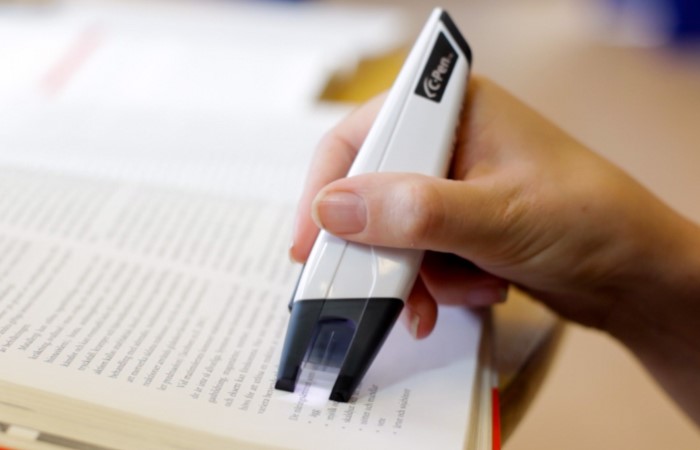
- The C-Pen: Reader
- The C-Pen: Dictionary
- The C-Pen: Exam Reader
C-Pens not only give learners the independence to read on their own, but are also easy to use, simply run the pen over the written text and it instantly displays the definition and reads it aloud. It is also a scanner for capturing lines of text and uploading to a PC or Mac, making it ideal for students, teachers and professionals to capture essential information.
The C-Pen: Reader
Reading Pens give learners the independence to read on their own! A portable, pocket-sized device that reads out loud in an English, human-sounding, digital voice. Simply run the pen over the written text and listen to the pen read it out loud. The C-Pen Reader is a significant breakthrough for supporting individuals with reading and language related barriers to learning. The Reader Pen also supports second language English speakers. The Reader Pen features the Collins English Dictionary and users can look up definitions as they come across words they do not know.
Features:
- Scan and upload lines of text to a PC, Mac or Linux Computer
- OCR Engine
- Text-to-Speech
- Look up words in dictionary
- Listen to single words being pronounced
- Highlight/store text in internal memory
- Record and play back voice memos
- Free upgrade
C-Pen: Dictionary Pen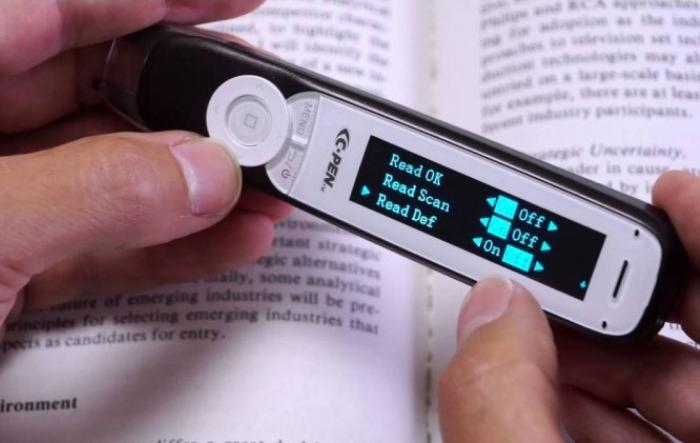
The Dictionary Pen gives learners the independence to read on their own! A portable, pocket-sized device that is able to look up words and then read them out loud in an English, human-sounding, digital voice. The C-Pen: Dictionary is a significant breakthrough for supporting individuals with reading and language related barriers to learning. The Dictionary pen also supports second language English speakers.
The pen has an embedded camera and together with Optical Character Recognition (OCR) technology is able to look up a word as the pen passes over the written text. The pen will then display the definition as well as read the word out loud.
Features:
-
- Scan and upload lines of text to a PC, Mac or Linux Computer
- OCR Engine
- Text-to-Speech
- Look up words in dictionary
- Listen to single words being pronounced
- Highlight/store text in internal memory (2+ GB storage/thousands of pages)
- Record and play back voice memos
- Free upgrades
C-Pen: Exam Reader
The Exam Reader gives learners the independence to read on their own! A portable, pocket-sized device that reads exam texts out loud in an English, human-sounding, digital voice. The C-Pen Exam Reader is a significant breakthrough for supporting individuals with reading and language related barriers to learning.
The C-Pen Exam Reader is uniquely suited to supporting individuals who speak English as an additional language.
Use in Exams
The C-Pen: Exam Reader can be used in exams as it will not have a built-in dictionary or thesaurus.
Features:
- Ideal for hearing words & lines of text read aloud
- Supports learners, students and adults with dyslexia and other reading and language related difficulties
- Great for supporting second language English speakers
- Designed to allow students to be with their peers in the main exam hall with headphones plugged into their pens
- Collins English dictionary
- Digital highlighter
- Dictaphone
- Built in voice recorder
- Free future upgrades
- Also available in a class set of ten pens
Computer Reading Aids
There are also computer programs & devices that can assist users of computers with various Intellectual Impairments to easily read the computer screen or books on the computer. Computer Reading Aids include products such as:
Browse Aloud
Browse Aloud adds speech and reading support tools to websites and online content to extend the reach of websites for the population that requires reading support. This includes those with dyslexia, learning or reading difficulties, mild visual impairments and those with English as a second language.
This software program is designed to make online content more accessible to those with print disabilities and those who speak English or Afrikaans as a second language.
Through the addition of a simple toolbar to your website, BrowseAloud gives reading support (including text-to-speech, magnification and translation) to your website visitors on any device – without requiring any payment or installation from the user. BrowseAloud is suitable for any corporate, government, educational or non-profit organisation seeking to make information available and accessible online to their customers, community-members, students or stake-holders.
Product Features
Zero implementation and zero download
Compatibility with all major browsers and devices
High quality voices and international languages
Reads secure web pages and PDFs
Automatic updates
Free to the end user
d
Clicker 7 Literacy Software
Clicker 7, the latest version of the award-winning Clicker literacy software program, supports development in most learning areas, including reading and writing skills, and can be used as a tool to teach in any subject area. Clicker can be integrated with all curricula and syllabi in schools with learners of all abilities, including LSEN Schools (Learners from Special Education Needs Schools). Clicker can cater to a variety of learning difficulties and disabilities such as autism, dyslexia, speech and language difficulties, hearing impairments, low vision, Downs Syndrome, Cerebral Palsy and physical disabilities. Clicker works well with a variety of devices such as PCs, SMART Boards, interactive whiteboards, the eBeam and many more.
Clicker supports a range of curriculum and accessibility needs, supporting individual needs using the principles of Universal Design for Learning (UDL) within the Individualised Education Program (IEP)
Features
The Text-to-Speech supported word processor and voice recorder can help to improve the quality of your learners’ speech.
Clicker’s clear speech and word predictor helps to develop vocabulary and promotes auto-correction of spelling.
The talking word processor allows learners to review sentences or words, and punctuating their work gives them instant feedback.


